General Ledger Format in Excel Free Download
Sample General Ledger format in Excel sheet available as an example for accounts department of companies, factories, import, and export offices, small offices, and production units to record the payments of customers, and clients.
Perfect Example of General Ledger Format
A general ledger format typically consists of several columns that organize accounting transactions for a business. The columns may include:
- Date: The date the transaction occurred.
- Account: The name of the account that was affected by the transaction.
- Description: A brief description of the transaction.
- Debit: The amount of money that was debited from the account.
- Credit: The amount of money that was credited to the account.
- Balance: The running balance of the account after each transaction.
Here is an example of a general ledger format:
| Date | Account | Description | Debit | Credit | Balance |
|---|---|---|---|---|---|
| 1/1/2023 | Cash | Initial balance | $10,000.00 | $10,000.00 | |
| 1/2/2023 | Accounts Receivable | Sale of product X | $500.00 | $9,500.00 | |
| 1/5/2023 | Rent Expense | Rent for January | $1,000.00 | $8,500.00 | |
| 1/10/2023 | Cash | Payment for sale of product X | $500.00 | $9,000.00 | |
| 1/15/2023 | Accounts Payable | Purchase of inventory | $2,000.00 | $7,000.00 | |
| 1/20/2023 | Cash | Payment for rent | $1,000.00 | $8,000.00 | |
In this example, the general ledger tracks various transactions such as the sale of a product, payment of rent and utilities, and the purchase of inventory. The ledger also keeps track of the account balances as they change with each transaction. This format allows businesses to easily monitor their financial transactions and maintain accurate records.
Usage Instructions:
Please download the ledger file in Excel format, and put your company, and client information in the header of the general ledger. In the below section, we have a few entries as examples for your understanding. Please remove those entries, and put your client transaction information into the ledger entries area. Any amount you receive will be placed in Credit and any amount remaining for payment you will post in the Debit section accordingly.
Sample General Ledger Example
| General Ledger: TopDocuments | ||||||||
| Semi Corp | ||||||||
| London | ||||||||
| Party Name & Address: | TopDocuments, Leeds, UK | |||||||
| Date | Description | Bill # | Qty. | Rate | Value | Debit | Credit | Balance |
| 12,980 Dr | ||||||||
| 10-Oct-10 | Big White Sticker Hanger | 721 | 5500 Pcs | 0.9 | 4,950 | 4,950 | 17,930 Dr | |
| 19-Oct-10 | 14,000 | 3,930 Dr | ||||||
| 5-Nov-10 | Big White Sticker Hanger | 767 | 55200 Pcs | 0.9 | 49,680 | 49,680 | 53,610 Dr | |
Image View of the Ledger Example in Excel
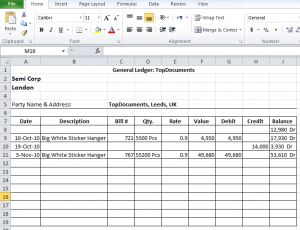
Download Links: