
Imagestotext.io Review: Digitize your Documents with Image Text Extraction

Digitizing physical documents by retyping them is the most boring thing to do. I’m sure you’ll agree that we all make several mistakes in retyping. On top of that, retyping documents takes hours. So, what do we do to digitize our documents without retyping them?
Images to text converter helps us to digitize our documents without retyping them. In this guide, we are going to review a popular photo to text converter online and free of cost.
Imagestotext.io is a well-designed tool that extracts text from images online. This tool is also available as a mobile app on the Google Play Store. First, we will discuss the working of the tool, then its features, and lastly, tell you how to use it on the web and mobile.
Stay with us and learn all about imagestotext.io and its mobile app.
What is Imagestotext.io?
Imagestotext.io is a professionally designed tool that converts text in the images to digital, editable text. It effectively and quickly converts physical text to digital text. The text generated can be copied/pasted and stored in the computer or database. It is thus a convenient tool for data enterers, offices, clerks, students, etc.
Working of Imagestotext.io:
Imagestotext.io works with the help of AI technology. It works with the help of Optical Character Recognition models (OCR models). These models determine the text in images and convert it to digital text. The digital text can be stored on the computer and is easily accessible.
Since this tool combines AI technology with OCR technology, it can even understand and extract handwritten text from images. It can also extract text from distorted images that are hard to read all because of its latest technology.
Features of imagestotext.io:
The imagestotext.io is an AI image to text converter that easily extracts text from images for free. This tool has many features that make it the best on the internet.
1. AI Technology:
This is an AI image to text converter that has advanced OCR models. The OCR models powered by AI technology permit the tool to recognize text in the images and convert it to editable digital text.
2. Multiple Language Tool:
The tool extracts text from images in a variety of languages. It not only supports English but also other widely used languages around the globe. It easily recognizes text in images in any language and converts it into e-text.
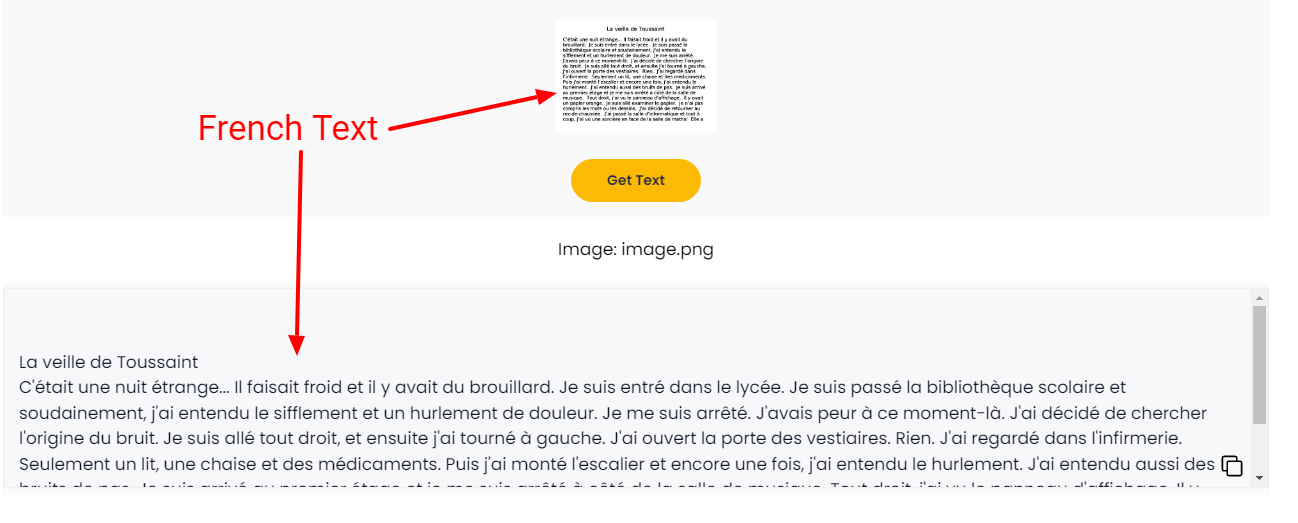
3. Batch Processor:
The tool can extract text from several images at a time. The tool extracts text from images in a sequence in which pictures are uploaded. It can extract text from 50 images at a time.
4. Scalable Text Extractor:
The text can be extracted from various sizes of images. Both large and small-sized images are accepted. The limit of an image size is 50 MB.
5. Format Support:
This amazing photo to text converter accepts images in all available formats. It can be JPEG, JPG, PNG, SVG, GIF, or any image format, the tool will extract text from it with seconds.
6. Blurred image extraction:
Due to the advanced OCR models of this AI image to text converter, even the blurred or distorted images which are hard to read can be converted to text.
7. Handwritten Text Extraction:
Again advanced OCR models of this tool help in the recognition of handwritten text in the images. Usually, OCR tools are unable to detect and extract handwritten text because every human has a different writing style. But this tool is powered by AI technology so, it can even extract handwritten text from images.

8. Precision and Speed:
On top of all the above-mentioned features, this tool quickly extracts the text from images, in just a few seconds and the text extracted is the exact digital copy of the physical text.
Because of all these features and the ability to digitize any text, this tool has gained so much popularity in a short period. And now even its mobile app is developed to assist users who don’t use laptops and computers.
How to use Imagestotext.io on the web?
Now, let’s discuss how you can use this extraordinary tool for text extraction. The tool has a very simple interface and you don’t have to be a tech nerd to use it. here are the steps:
1. Click the pictures of the physical documents you want to digitize. You can take the pictures on your phone or even scan them on your computer.
2. Once all the images are on your laptop, open the imagestotext.io tool.

3. You will see three input options; drag and drop images, CTRL+V, or browse from the computer. Upload the images you want to digitize.

4. Click the “Get text” button and wait for a few seconds.

5. The digital text will appear in the dialogue box which you can copy and paste wherever you want.
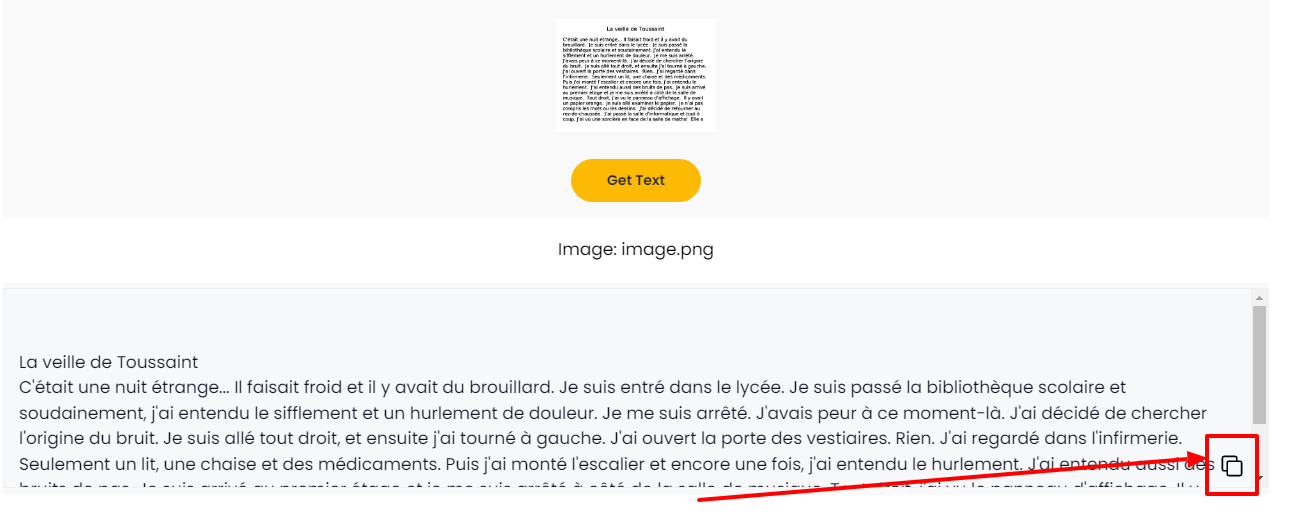
See it’s very simple!
How to use Imagestotext.io mobile app?
The imagestotext.io also provides a free image to text converter app. The name of the mobile app is “Image to text scanner”. It is a free app available on the Google Play Store. Download it and extract text from your images through these simple steps:
1. Open the app on your smartphone.
2. Take the picture in the app or use ones in your gallery.
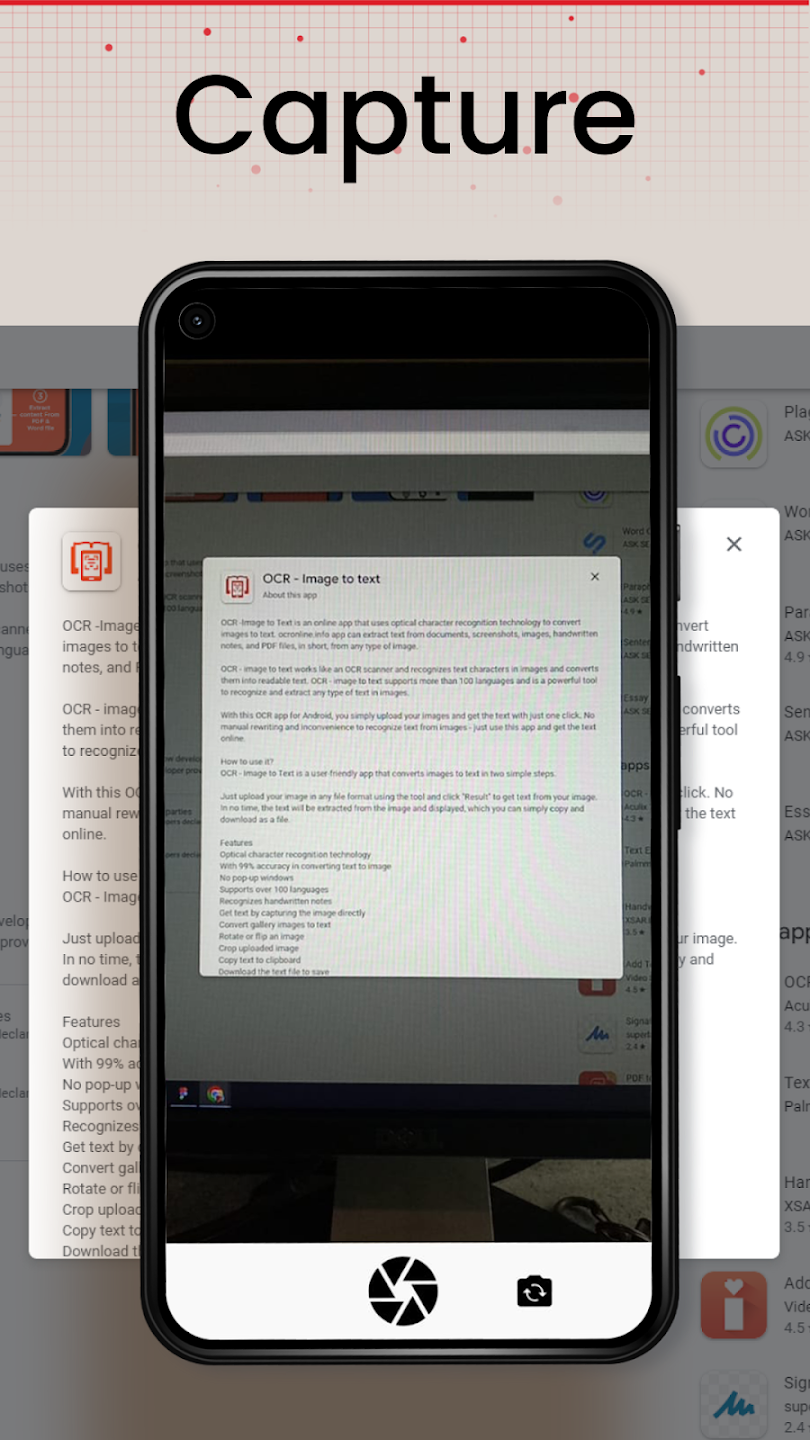
3. Crop the images to extract only the desired part of the text.
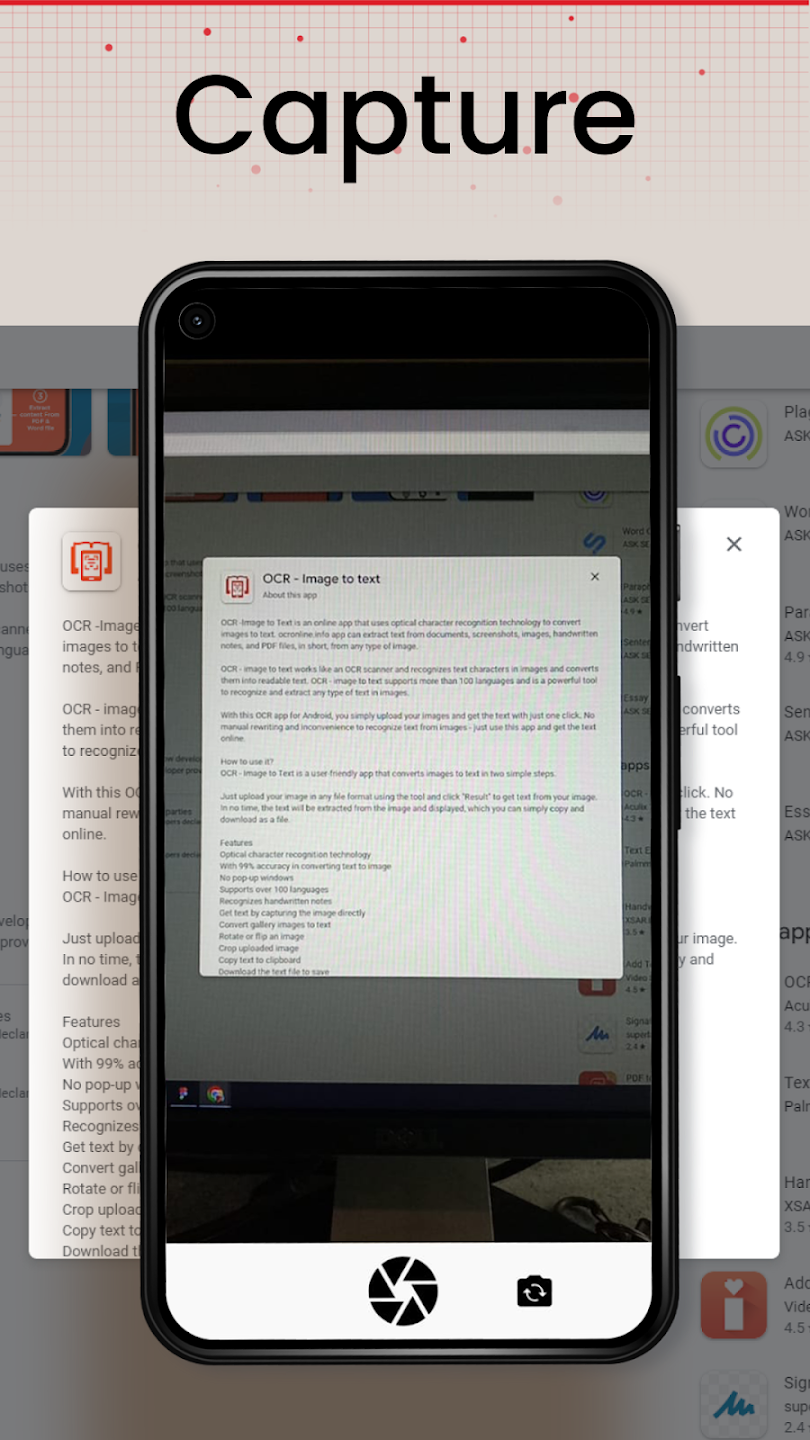
4. Click the “result” button to start the processing.
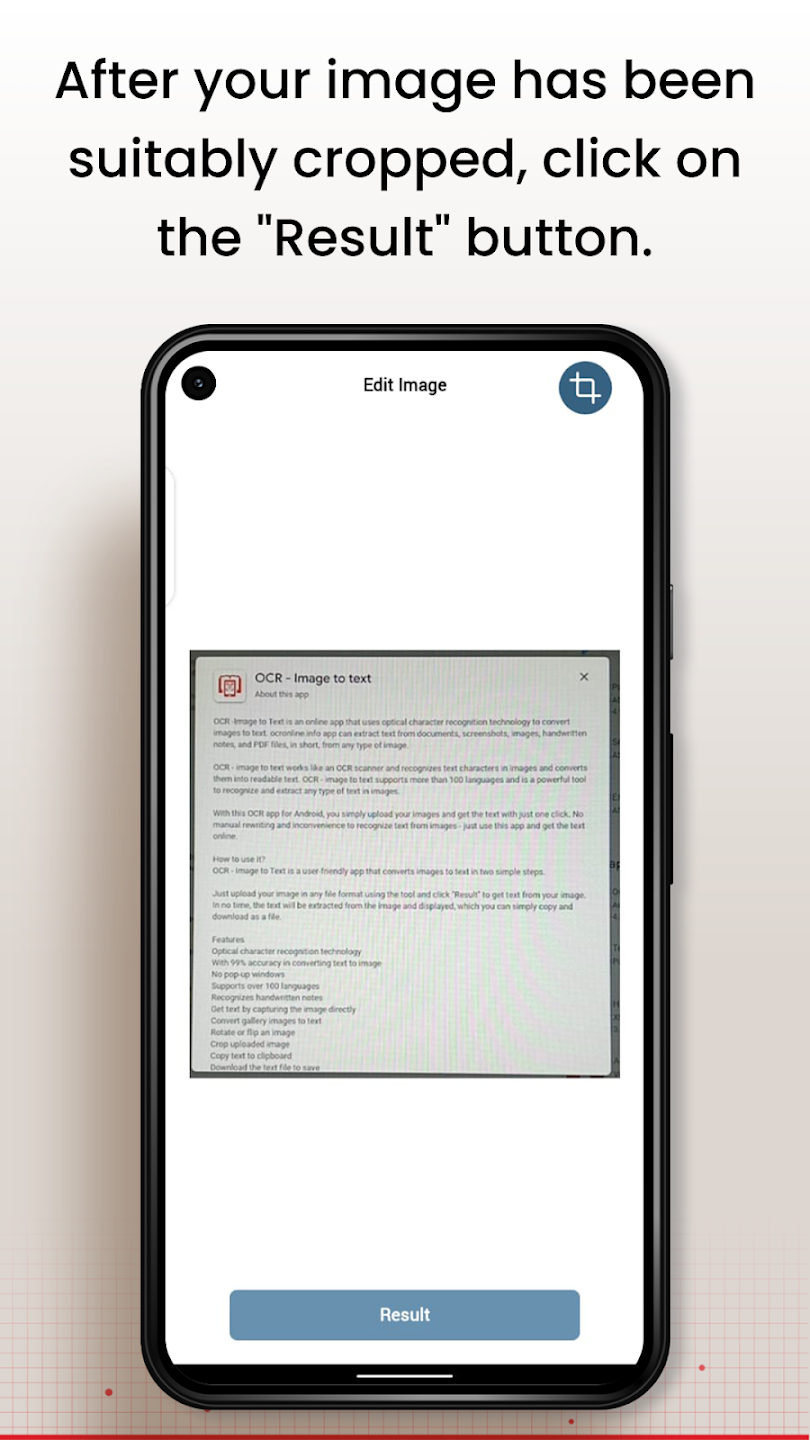
5. The text will appear shortly.
6. You can copy it, download it, or share it, whichever way is most convenient for you.
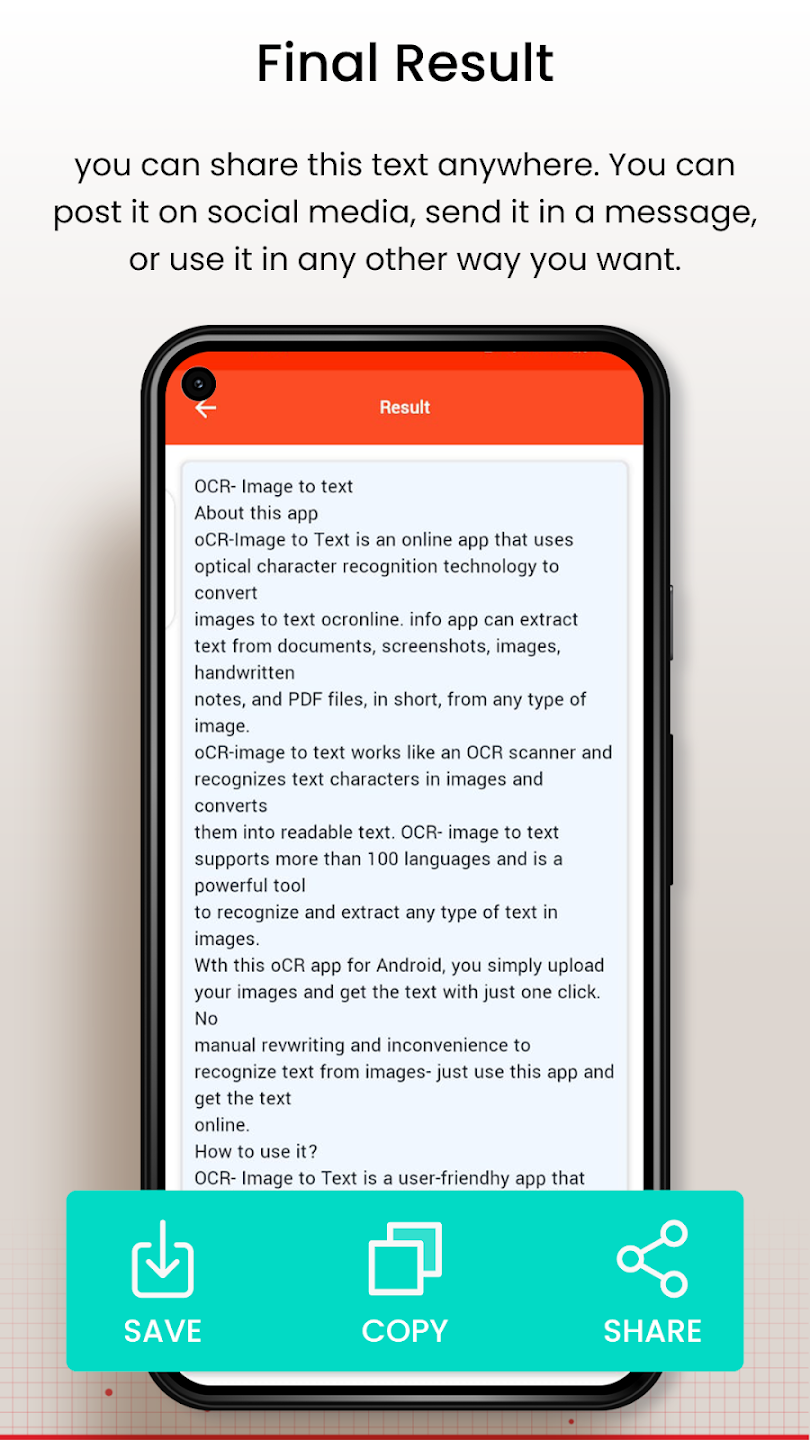
Even the app is so simple to use that even little kids can do it.
Takeaway:
After reviewing Imagestotext.io and its mobile app, it is not wrong to say that it is the best image to text converter online. It is a well-developed app with AI technology and advanced OCR models. It can extract text in multiple languages, blurry text, and even handwritten text. It can process multiple images at a time. It quickly and accurately extracts the text from images and most importantly it costs you nothing to use this amazing tool.
Try it today and see for yourself how amazing it is.